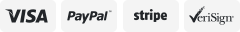-40%
Dental Super Cam Intraoral Camera CF-686 & 6Pcs white light LED 2.0MEGA PIXELS
$ 36.96
- Description
- Size Guide
Description
Welcome toDental-trustworthy
,Hope you like this Item.
Dental Super Cam Intraoral Camera CF-686 & 6Pcs white light LED 2.0MEGA PIXELS
Product Features:
100% brand new and high quality
1.1.
Introduction of products
Super Cam is the newest hand-held intra oral camera from us. Its lightweight design and smooth contours make it both comfortable to hold and easy to use. Taking images with Super Cam’s integrated capture button makes video capture a simple one-step operation. And its built-in LED light source provides reliable, long-life illumination.
1.2.
Standard
configuration
The Super Cam system hardware consists of the following components.
.
1. S
uper Cam
1 piece
2
. Camera Sheaths 50piece
3. Disk 1piece
1.3
. Optional configuration
Handpiece Holder
1.4
.
Characteristic
Using high r
esolution
High resolution, High sensitivity, High performance
Compact Size, Easy to use and focus
Reliable light source with 6 pieces of white light LED
2 or 3 keys function control
Display amazing clear images in two different viewing modes: Live and Freeze
Power Supply: None needed, powered through USB cabl
e
Without any
driver, directly connect
the
computer
to
use
Effective Pixels ( HxV ):
1200
*
1600
2.1 Intra oral camera
1. Press option
2
the camera will be power on, then press it with 2 seconds. The camera will be power off.
2.
when press option 1the image will be freezed in the monitor,
2
.
Quick disconnect for portability
Wired operation sketch map.
3
.
Install software programs
A. Insert the disk. Setup should start
Automatically. If it doesn’t,
click Start,
Run
, and then enter
d:\setup\setup
at
The command line (if your CD drive is aLetter other than "d", use that letter
Instead)
Please click
“
Dental Usb
”
The USB cable connect the computer
Connect the Super camera to your computer.
When you do, you will receive a
Momentary message saying that Windows
Has detected new hardware
4.How to use
application
After installation of Driver and USB device, please back to the desktop, click
Dental Soft Image
to begin the software
5.How to
solve
trouble
s
If there are some troubles of products, Please see below special case firstly. If still can’t be solved, please contact your local dealer.
Item
trouble states
S
olutions
1
the products can't be startup when open (ON/OFF)swi
tc
h)
1.check the power socket if it is ok 2.check the cable if it is connected
2
compu
t
er or TV can't reveal images
1.check the connection between products and computer or TV if it is correct 2.check the Driver Setup if it is finished,
3
in the process of us
e
, the image will be a little blurry
if you use it in the first time, it belongs to natural reaction. It will be better later on
4
freezing images then appears dithering
the hand shak
e
s when use
s
camera to capture image, when users are skillful for use products, the phenomena can be changed
5
the images of computer or TV have spots
1.check the screen if it has spot 2.check the len
s
if it has spot 3.if the spot can't be cleaned, please contact the local dealer
6.
Notice
Before each usage, check the outer surface of the products for any signs of physical damage or defect. The surface of the products should have a smooth finish, with no evidence of chipping or damage .
KNOWLEDGE OF WARNINGS AND CAUTIONS
Users must exercise every precaution to ensure personnel safety, and be familiar with the warnings
and cautions presented throughout this manual and summarized below.
CAUTION:
TO REDUCE THE RISK OF ELECTRICAL SHOCK, DO NOT REMOVE THE COVER OF THE CONTROL MODULE OR POWER SUPPLY ADAPTER. THERE ARE NO USER-SERVICEABLE PARTS INSIDE. SERVICING SHOULD BE PERFORMED BY QUALIFIED DEALER SERVICE REPRESENTATIVES ONLY.CONNECTING ANY DEVICE TO THE SUPER CAMERA SYSTEM THAT DOES NOT MEET THE EQUIVALENT SAFETY REQUIREMENTS OF THE SYSTEM MAY REDUCE THE SAFETY EFFECTIVENESS OF THE SUPER CAMERA SYSTEM.
TURN OFF POWER AND UNPLUG THE SUPER CAMERA SYSTEM COMPONENTS BEFORE PERFORMING CLEANING PROCEDURES.
WARNING:
TO PREVENT FIRE OR ELECTRICAL SHOCK, DO NOT EXPOSE THIS EQUIPMENT TO RAIN OR MOISTURE.
DO NOT SPRAY CLEANING LIQUIDS OR DISINFECTANTS DIRECTLY ON THE CAMERA HANDPIECE OR CONTROL MODULE. USE CARE NOT TO ALLOW LIQUIDS TO RUN INTO INTERNAL CIRCUITRY.
DO NOT WIPE THE SURFACES USING BENZINE, THINNER, ETC. AS THIS MAY DEGRADE THE FINISH
We fully guarantee our products for any unexpected defects.
Brand New Sealed in Perfect Condition
WHY PURCHASE FROM dental-trustworthy?
Always
LATEST EXPIRATION DATES
!
We purchase from the manufacturer every month, which means we always have the freshest product in stock.
Always
BEST PRICES
!
Go ahead and compare, we keep our prices competitive!
Always
FAST SHIPPING
!
We understand that you want your product right away so we guarantee to ship the same day or next business day.
The sale of this item may be subject to regulation by the U.S. Food and Drug Administration and state and local regulatory agencies. If the item is subject to FDA regulation, I will verify your status as an authorized purchaser of this item before shipping of the item
Note: Due to the difference between different monitors, the picture may not reflect the actual color of the item. Please understand, Thank you!
International Buyers – Please Note:
● Import duties, taxes and charges are not included in the item price or shipping charges.
These charges are the buyer’s responsibility.
● Please check with your country’s customs office to determine
what these additional costs will be prior to bidding/buying.